Connect UniSender & WhatsApp / Telegram
Set up integration and send individual, bulk, and automated messages from UniSender to WhatsApp & Telegram

No credit card required
5-minute setup
10 days free
How to setup UniSender & WhatsApp / Telegram integration
Click "Save" and that's it, congrats, but if you have any questions, feel free to reach us
Оставьте заявку
И начните работу с PushSMS сегодня!